Background
Several days ago, To use github, i installed git in my new laptop for the first time, and encountered a problem about management of ssh-agent and ssh keys.
After starting a new “git bash” terminal, there was something wrong when pushed my new commit, see below picture:

when used command “ssh-add -l” to check the private keys added, it returned an error, the key error message “Could not open a connection to your authentication agent” .
Resolution
After google, realized that “git bash” needs us to start the “ssh-agent” process before “ssh-add” and “git” command using ssh protocol.
Sure, we can fix it manually, but why “git bash” doesn’t start “ssh-agent” itself when the terminal launched?as we all know we always need it.
Now, lay the question aside firstly, i wanted to let git work elegantly.
Do we execute commands “eval `ssh-agent -s`“ and “ssh-add ~/.ssh/github_rsa” every time when launch a “git bash” terminal?
No, of course not, i can’t bear this trouble, as a engineer who develops software to make life easier.
we can follow the “good” tutorial to let “git bash” start “ssh-agent” itself by appending the commands to the configuration file “$git_installed_directory/etc/bash.bashrc”.
Have we done?
Ha, haven’t, it’s a good resolution, but not the best.
I tested the resolution by opening several “git bash” terminals at the same time, see the picture:
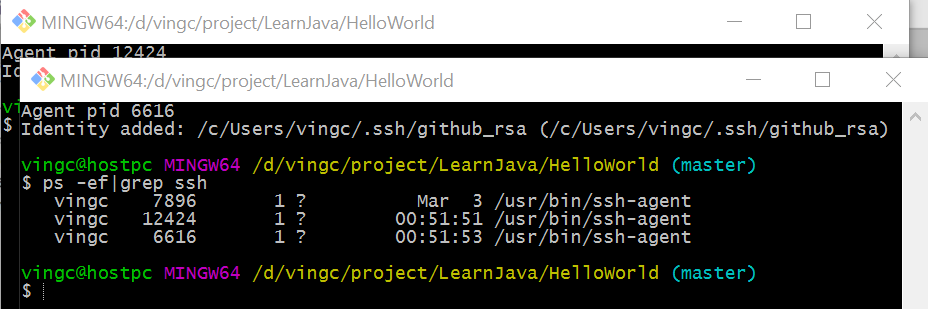
There would be multiple processes if we opened several “git bash” terminals, each process per time.
This was not elegant. I couldn’t bear this resolution too. I wanted to optimize it.
Final
New resolution: check whether the ssh-agent has been started, it’s dependent on the result to execute commands or not.
here is the code:
|
|
Add these lines into the end of the configuration file “$git_installed_directory/etc/bash.bashrc”.
Things have been finished, although still had questions here.
- why do we need to add key each time when “ssh-agent” started?
- where is it stored? Don’t need to add it every time if keep it stored durably.
Less procedure, launch faster. I will figure out.
——2017-03-06——
continue…
I think the private key identities is stored in memory of ssh-agent process space, so when stop the process, the data would be lost, and don’t need further tuning after trading off.